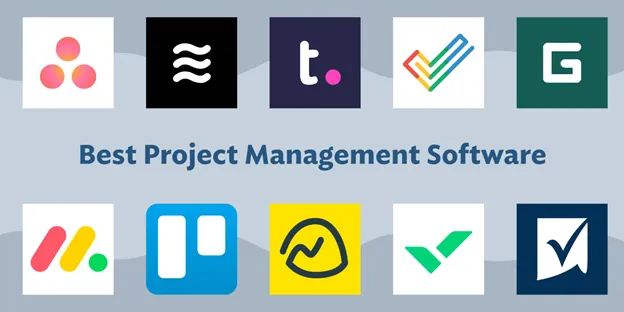Sure! Here are the top 10 project management tools in 2024, highlighting their features, advantages, and potential drawbacks:
- Trello
- Features: Visual boards, lists, cards, automation with Butler, Power-Ups (integrations).
- Pros: User-friendly, visually intuitive, highly customizable.
- Cons: Lacks advanced features for complex project management.
- Asana
- Features: Task lists, timelines, workflow automation, project tracking, reporting.
- Pros: Versatile, excellent for team collaboration, numerous integrations.
- Cons: Can be overwhelming for beginners.
- Monday.com
- Features: Customizable workflows, timelines, dashboards, automation, file sharing.
- Pros: Highly customizable, intuitive interface, robust team collaboration.
- Cons: Can become expensive with advanced features.
- Jira
- Features: Agile project management, Scrum and Kanban boards, reporting, roadmaps, bug tracking.
- Pros: Excellent for software development, powerful and flexible.
- Cons: Steep learning curve, complex interface.
- Microsoft Project
- Features: Gantt charts, project scheduling, resource management, time tracking, reporting.
- Pros: Comprehensive, robust for detailed project planning.
- Cons: Expensive, complex to use.
- Basecamp
- Features: To-do lists, message boards, schedules, document sharing, group chat.
- Pros: Simple, easy to use, ideal for remote teams.
- Cons: Limited advanced features for complex projects.
- Smartsheet
- Features: Grid view, Gantt charts, card view, automated workflows, reporting.
- Pros: Spreadsheet-like interface, highly flexible, and customizable.
- Cons: Can be pricey, learning curve for some users.
- Wrike
- Features: Task management, timelines, dashboards, file sharing, real-time collaboration.
- Pros: Strong project planning, excellent reporting tools.
- Cons: Complex for new users, higher cost for premium features.
- ClickUp
- Features: Task management, time tracking, goals, documents, chat, automation.
- Pros: Comprehensive, affordable pricing, highly customizable.
- Cons: Steeper learning curve due to extensive features.
- Notion
- Features: Notes, databases, task management, calendars, collaborative workspace.
- Pros: Highly versatile, integrates with many other tools.
- Cons: Requires setup to optimize for project management.
These tools vary in terms of complexity, features, and pricing, making it important to choose one that best fits your specific project management needs and team dynamics.